
Subscribe to our Blog
We're committed to your privacy. SayOne uses the information you provide to us to contact you about our relevant content, products, and services. check out our privacy policy.
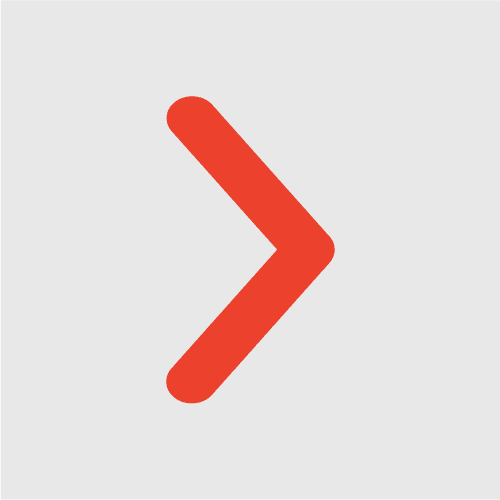
Sayone technologiesSeptember 2, 202213 min read

Generating table of contents...
Migration to AWS is best done in 5 phases as suggested by their official guide. We have attempted to detail them briefly in the following section.
Phase 1: Preparation for Migration and Planning your Future Business
You should first have a clear picture of your current system, the existing architecture of your applications, the problems that you are facing, and what you want to achieve via this migration, that is, your business goals. The next step is to build a business case for your Amazon migration by defining your goals and objectives. What is the purpose of your migration? Is it to reduce costs, improve reliability or improve scalability? Based on whatever you want out of the migration, you can decide to move those applications to the cloud that will help you to achieve those goals.
Phase 2: Discovery and Planning
Once you are clear about your future business goals, you can proceed to examine your IT portfolio and decipher which migration strategy you would want to use for which application. In this stage, it pays to learn about tools that AWS provides that will assist you with migration, such as the following:
You can choose the tool that is relevant to your use case.
Phase 3 & Phase 4: Designing, Migrating, and Validating Applications
The next phase involves creating a detailed migration plan for each application that you want to shift to the cloud. It is recommended to start with just a few apps as ‘Proof of Concept’ and see how the migration strategy and the tools that you have chosen perform in the real-time environment. Then you can proceed to get the buy-in from the stakeholders in your organization who are involved and move forward with the entire migration plan.
Phase 5: Operate
As applications are moved to the cloud, you can start operating them from within AWS and turn off the older on-premise versions of these applications. However, you can continue operating the older versions if you are looking at a hybrid model.
Read our blog “AWS microservices architecture”.
Once you have some experience running the applications on the cloud, use this experience to migrate the other on-premises applications to the cloud. You would have by now learned the basics of how to migrate any app to AWS.
Many businesses are realizing the advantages of cloud technology in terms of scaling, efficiency, easy management, low costs, and more. It is predicted that AWS will hold a bigger market share in the future. However, cloud migration processes are often accompanied by many challenges.
Let’s discuss some of the AWS migration challenges and the different ways by which we can overcome them.
This is the biggest challenge that you and your business will face. You will have to be clear about the features and functionalities that you have to focus on even during the planning phase of the cloud migration project. The new AWS applications should turn out as efficient and also meet the company’s objectives. You have to identify measurable KPIs and evaluate these regularly for the applications that have been moved to the cloud to ensure their effectiveness and ROI.
Successful integration of applications with AWS largely depends on how well the users adopt the new system. Your business should first understand the benefits of the AWS cloud and should demonstrate the benefits to all the teams at various levels. Every team member has to be clear about the fact that they should take advantage of the applications in the AWS cloud and accept and use the benefits of the new technology in their business environment.
Download the Ebook for FREE "How to choose the best microservices vendor and trim the costs".
The quality, performance, and reliability of a cloud application define the extent of success of the migration. Here, you must select a good AWS consulting partner. Before migrating to the cloud, factors such as the requisite features, the requirement for minimum downtime, and quick access (the nearest data center) have to be kept in mind to derive the best benefits. You have to carefully estimate the amount of downtime that will follow each migration step and plan accordingly for minimal impact on the running of your business.
Data safety and compliance is a wary topic when it comes to migrating your company data to the AWS cloud. There would be questions about the type of data to be stored in the cloud, and how to secure and manage access to services that store the data. These reasons usually prompt business owners to hold data on local servers. AWS offers the best industry-compliant secure cloud infrastructure, and, therefore, businesses can implement migration with ease when using their cloud services.
Most businesses that migrate to the cloud fail to estimate the costs of migration correctly. This results in a false cost prediction. The cost depends on the AWS Cloud services used and the number of users. Experts suggest that cloud migration can start with the least-used services in the application in the beginning, instead of the most-used ones.
Read our blog : Microservices Benefits for Mobile App Dev & How to Implement It
This is because moving data is a slower process in the beginning and this is one area where you can save money.
Legacy software is the most important system as it forms the backbone of the business. All the critical operations of the business have been done using the legacy software up till now. The migration of these systems to AWS is, therefore, the most critical and biggest challenge. Businesses have to define both immediate and long-lasting solutions. In such cases, a hybrid cloud is essential where the legacy system as well as cloud applications can be used. Over some time, however, the company can move all the processes to the cloud.
This cloud migration with AWS requires a significant amount of planning and expertise, and shifting in the recommended manner using best practices saves cost and meets business objectives.
Our microservices experts are ready to help you! Call us today!
From a technical viewpoint, cloud migration can be a simple process or rather a complex one, depending on factors such as the scope of migration, and the maturity and life cycle of workloads that are being moved. The degree of complexity can be determined using Discovery and Workload Analysis.
If in the Discovery and Analysis phases you determine that the technical challenges are of a low level of complexity, then the migration would be easier and faster. If the level of complexity and the migration challenges are bigger and higher, the migration would take increased time and effort.
Read our blog : Building Microservices Architecture Using Spring Boot
Let´s discuss some of the challenges that you are likely to encounter:
The systems and application connectivity have to be set up correctly concerning security, access, and authorization policies. Issues such as firewall rules, network security groups, permissions that are not granted, service accounts, domain controllers, and correct access to the respective resources that have to talk to each other have to be ensured. This would enable a smooth migration to the cloud.
To avoid such trouble you can use automated assessment and discovery tools that can find IP addresses, protocols, and ports used for incoming and outgoing connections. These will not detect all the integrations and dependencies.
Read our blog : Kubernetes on AWS- Features and Tools for Managing Kubernetes Clusters
If you don’t have access to automated discovery tools, you can create your type of connectivity and integration inventory. As connectivity is set up inside applications, you will need help from application owners, admins, service managers, or support personnel to stop the applications whenever required and be ready for the accompanying changes during migration.
Mock integration testing is compulsory in complex environments. It must be carefully prepared.
2. Data Gravity and Downtime for Migration
Data gravity refers to the “weight” of the data within data centers and the attraction it has regarding bringing together additional systems and applications. This data is usually dynamic, and there are additional challenges. It takes a lot of effort to connect and transfer data (amount and nature) from the data centers to the cloud. Where there is more data gravity, a bigger volume of data has to be transferred in an organized way manner to the cloud.
Collateral issues such as the connectivity speeds and available bandwidth between the data centers and the cloud, technical issues of integration, and the dynamic nature of the data to be transferred and downtime problems can arise.
Data gravity issues can be addressed with different technologies such as using migration tools that can replicate the data storage while maintaining consistency and uptime of the source systems, providing short cut-over times. A majority of cloud vendors offer migration tools and services to handle the issue.
Read our blog : How to Implement Microservices Architecture on AWS
When dealing with dynamic data such as transactional and operational databases, vendors include replication techniques that are set up for clustering and high availability (e.g., Microsoft SQL Server Always On, Oracle DataGuard, or SAP HANA System Replication) that allows you to have a system on-premises while sending a replication to the cloud. Database log shipping mechanism is used specifically to deal with minimum downtime. Finally, it is important to make the right “logical move groups”, i.e., organizing those workloads into groups that can be moved together.
3. Compliance and Security
For enterprises across different industry verticals, it is required that different levels of compliance validations and security standards are met, whether the systems and applications are located on-premises or in the cloud.
Cloud is only a new method of delivering computing resources that provides scale and flexibility and other benefits like reducing capital expenses and providing agility and resiliency. However, this could have both a good and bad impact on the security of the system.
The huge concentration of resources and shared infrastructure may prove more attractive to hackers, especially in publicly accessible cloud management APIs. However, cloud-based security defenses can be made more robust, cost-effective, and scalable.
Read our blog : Designing Microservices Architecture using Docker Containers
As migrating to the cloud includes the cloud provider (a third party), a new shared responsibility model is required when adopting a cloud strategy. The cloud provider will handle the security of the cloud while you are responsible for deciding what you need to keep secure in the cloud. Compliance is also a shared responsibility in the cloud. By carefully understanding how the cloud operates, you should establish a security governance policy.
4. Networking, Connectivity, and Latency
Enterprise users and admins will have to frequently connect and access applications and systems from their sites. Therefore, to perform any type of move, transfer, or migration, connectivity has to be set up between the source sites to the public cloud or clouds.
Connectivity and communications can be provided by operators of your choice and can choose modern, advanced, and faster options such as SDN and other tools that can create new and safe, and virtual networks in a jiffy. All these make the process of networking easier and faster and will have many options to choose from. Latency is the time taken for systems/nodes to reach another system/node (one-way or round-trip time) and is usually measured in milliseconds.
5. Supported Platforms
The feasibility, type of migration, and available technical options for successfully migrating to a public cloud will depend on whether the underlying system platform, the OS, and its release version are supported or not in the cloud.
Leading public cloud vendors support 64-bit-based Microsoft Windows systems and flavors of Linux operating systems (Ubuntu, CentOS, RedHat, Debian, Suse, and a few others.
Read our blog : Do microservices require API Gateways?
Sometimes, there are restrictions about using certain software or database engines on top of the supported OS in the cloud. In general, legacy platforms of mainframe computers like IBM AS/400, HP/UX, and other older systems cannot be deployed in public clouds.
To approach migration to a cloud, it is important to understand the technical differences, capabilities, design options and restrictions. Therefore, there exists a need to not only understand general cloud concepts but also have a clear grip on the technical factors to be considered. There is a lot of online material and training courses and material available and all major public cloud vendors offer certifications tracks and programs.
Do you want to learn more about microservices architecture? Call and speak to our team today!
At SayOne, we offer independent and stable services that have separate development aspects as well as maintenance advantages. We build microservices especially suited for individuals' businesses in different industry verticals. In the longer term, this would allow your organization/business to enjoy a sizeable increase in both growth and efficiency. We create microservices as APIs with security and the application built in. We provide SDKs that allow for the automatic creation of microservices.
Our comprehensive services in microservices development for start-ups, SMBs, and enterprises start with extensive microservices feasibility analysis to provide our clients with the best services. We use powerful frameworks for our custom-built microservices for different organizations. Our APIs are designed to enable fast iteration, easy deployment, and significantly less time to market. In short, our microservices are dexterous and resilient and deliver the security and reliability required for the different functions.

We're committed to your privacy. SayOne uses the information you provide to us to contact you about our relevant content, products, and services. check out our privacy policy.
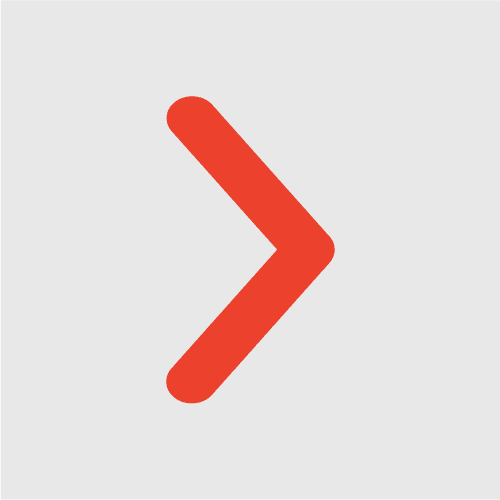
About Author
Fuelling Happiness.
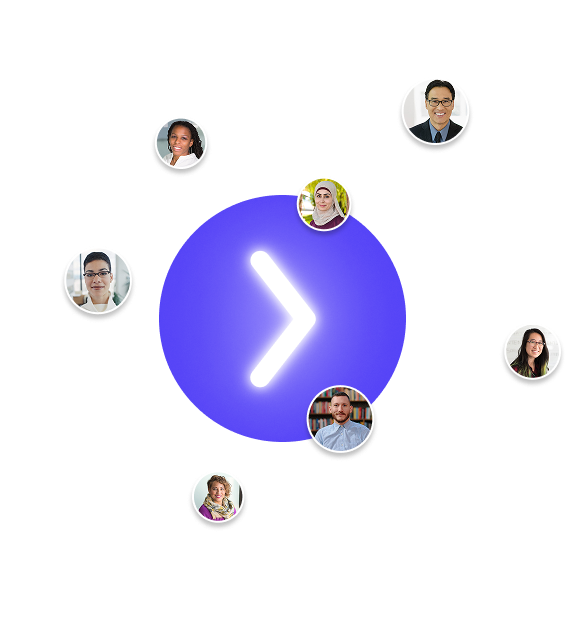
We collaborate with visionary leaders on projects that focus on quality