8 Best Python IDEs and Editors in 2025

Share This Article
Table of Contents
Subscribe to Our Blog
We're committed to your privacy. SayOne uses the information you provide to us to contact you about our relevant content, products, and services. check out our privacy policy.
Looking for the best Python IDEs and editors to boost your coding experience in 2025? Look no further! In this blog, we'll explore the top eight Python IDEs and editors that offer a range of features, compatibility with multiple platforms, and online options. Whether you're a beginner or an experienced developer, these tools will help enhance your Python programming journey.
Here are the 8 Best Python IDE & Code Editors for Windows, Linux & Mac
- PyCharm
- Visual Studio Code (VS Code)
- Jupyter Notebook/JupyterLab
- Atom
- Spyder
- Sublime Text
- PyDev
- Replit
PyCharm
PyCharm is undoubtedly one of the best Python IDEs available. It offers many features that enhance productivity and make Python development a breeze. With its intelligent code completion, code navigation, and powerful debugging capabilities, PyCharm is loved by both beginners and experienced developers.
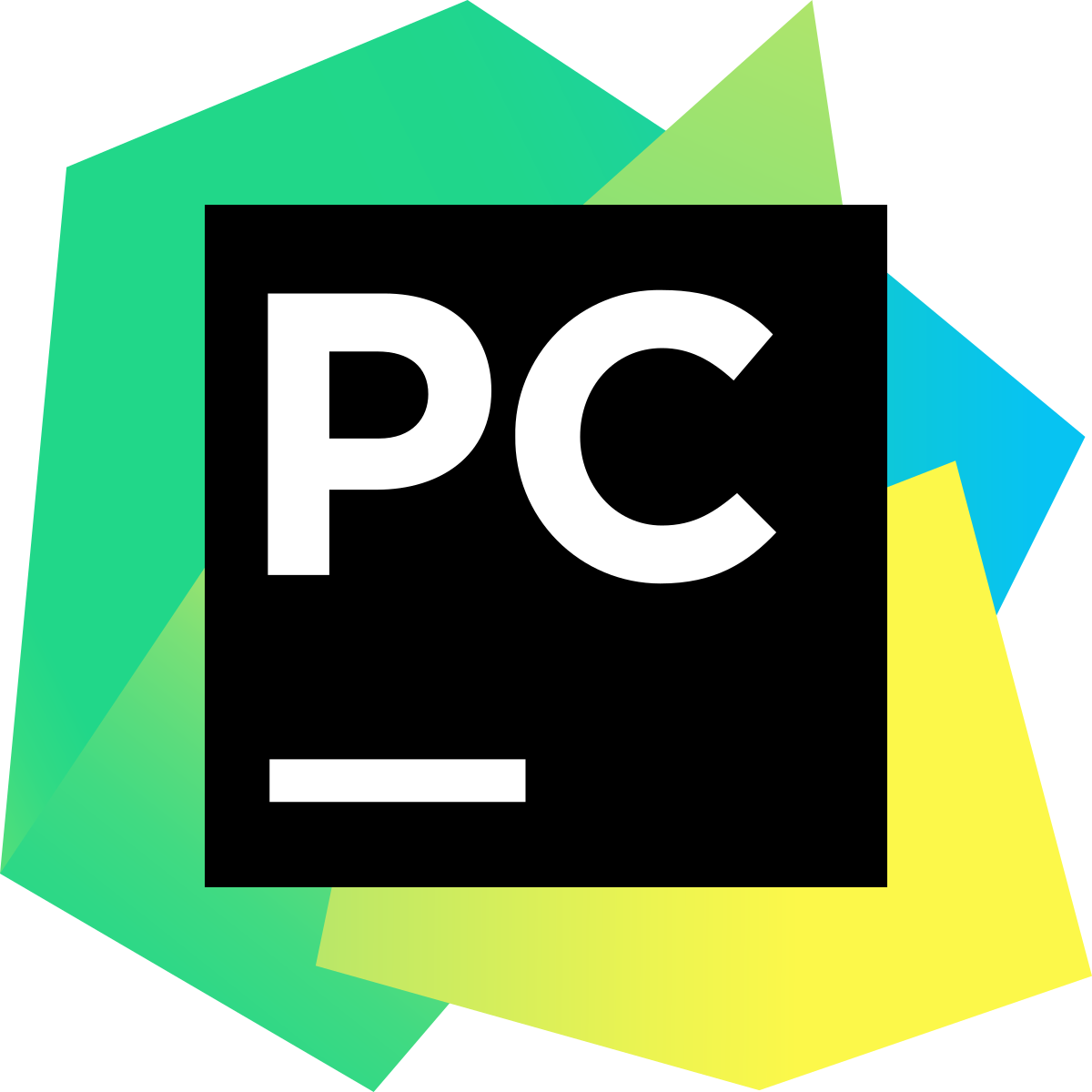
Features of PyCharm:
- Advanced Debugging: It provides a robust debugger with breakpoints, variable inspection, and stepping capabilities for efficient bug fixing.
- Version Control Integration: Seamless integration with Git, Mercurial, and other version control systems simplifies collaborative coding and project management.
- Built-in Terminal: PyCharm includes an integrated terminal for executing commands without leaving the IDE.
- Database Support: It offers database tools, SQL support, and popular database management systems integration.
- Testing and Profiling: PyCharm facilitates unit testing and code profiling, helping developers optimize their code for better performance.
Pros of PyCharm:
- Excellent performance and stability
- Cross-platform support (macOS, Windows, Linux)
- Excellent documentation and community support
- User-friendly interface with customizable themes
- Seamless integration with other JetBrains tools (e.g., IntelliJ IDEA)
Cons of PyCharm:
- Memory-intensive and resource-heavy
- Some advanced features require the paid Professional edition
With an abundance of tools and capabilities to cover the whole development lifecycle, PyCharm is an IDE for Python development that is rich in functionality. Regardless of your level of experience with Python development, PyCharm offers all the features and tools you need to create, debug, test, and publish Python apps quickly and effectively.
Read our blog: Top 8 Python Developer Skills you must know
Visual Studio Code (VS Code)
Visual Studio Code (VS Code) is a versatile and widely adopted code editor that has gained popularity among Python developers. Its intuitive interface, extensive customization options, and powerful features make it a top choice for many programmers.

Features of VS Code:
- IntelliSense: Offers intelligent code completion and suggestions.
- Debugging: Provides a built-in debugger for Python code.
- Extensions: Supports a vast library of extensions to enhance functionality.
- Integrated Terminal: Allows executing Python code within the editor.
- Version Control: Seamless integration with Git for efficient code management.
Pros of using VS Code:
- Lightweight and fast performance.
- Cross-platform support for macOS, Windows, and Linux.
- Active community support and frequent updates.
- Extensive documentation and tutorials are available.
Cons of using VS Code:
Initial setup and configuration may be overwhelming for beginners. Some features require additional extensions to achieve full functionality.
Jupyter Notebook/JupyterLab:
Jupyter Notebook and JupyterLab are widely popular web-based Python environments that have gained immense popularity among data scientists, researchers, and developers.

Features of Jupyter :
- Notebook Format: Jupyter allows users to create and share documents containing live code, visualizations, explanatory text, and equations in a notebook format.
- Interactive Execution: Users can execute Python code interactively, making it easy to experiment, test, and iterate on code snippets or data analysis tasks.
- Rich Display Capabilities: Jupyter supports visualizations, including plots, charts, images, and interactive widgets, enabling users to create compelling presentations or reports.
- Language Agnostic: While primarily used with Python, Jupyter supports other programming languages such as R, Julia, and Scala.
Pros of Jupyter:
- Easy-to-use interface, suitable for beginners and experts alike.
- Promotes reproducibility and collaboration by combining code, explanations, and visualizations in a single document.
- Supports a wide range of scientific libraries and tools used in data analysis and machine learning.
- Offers a web-based environment, eliminating the need for complex setup and configuration.
Cons of Jupyter :
- Large notebooks with heavy computations might experience performance issues.
- Lack of integrated debugging capabilities compared to full-fledged IDEs.
Jupyter Notebook and JupyterLab are powerful tools for interactive Python coding, data analysis, and documentation. They provide a flexible and collaborative environment for users to explore, analyze, and present their data-driven insights effectively.
Read our blog: Java EE vs Spring Boot: What are the Differences
Atom
Atom is a highly customizable and lightweight code editor that has gained popularity among Python developers. With its clean interface and extensive library of plugins, Atom offers a flexible environment for coding.
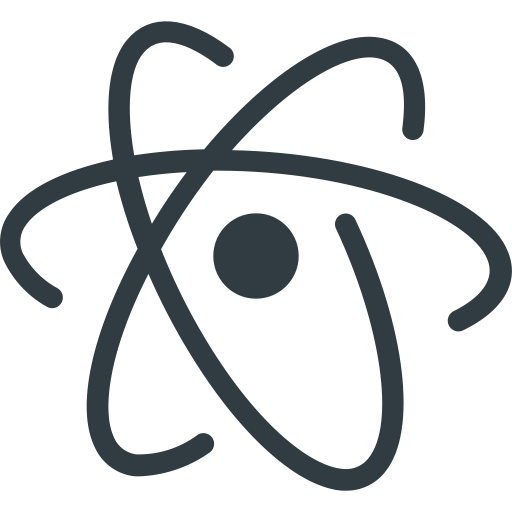
Features of Atom:
- Customization: Thanks to its extensive library of themes and packages, atom allows users to tailor the editor to their preferences.
- Package Manager: Atom's built-in package manager enables easy installation and management of various extensions and plugins.
- Git Integration: Developers can seamlessly integrate Git version control into their workflow within Atom.
- Split Editing: The editor allows splitting the interface to view and edit multiple files simultaneously.
Pros of Atom:
- Extensibility: Atom's vast library of packages and plugins empowers users to enhance their coding experience and boost productivity.
- User-Friendly Interface: Its clean and intuitive interface makes Atom accessible to beginners and experienced developers.
- Community Support: Atom benefits from an active community that contributes to its development, ensuring regular updates and improvements.
Cons of Atom:
- Performance: Atom may experience slower performance when working with large files or complex projects than more lightweight editors.
- Memory Consumption: Atom's extensive customization options and plugin ecosystem can increase memory usage.
Spyder
Spyder is a specialized integrated development environment (IDE) designed for scientific computing and data analysis with Python. With its user-friendly design and powerful features, Spyder simplifies the process of writing, testing, and debugging Python code for data-intensive tasks. It offers a MATLAB-like interface, making it popular among researchers and scientists.

Features of Spyder:
- Code Introspection: Spyder provides a powerful code introspection feature that allows users to easily explore and understand their code.
- Variable Explorer: The IDE includes a variable explorer that displays the current state of variables, making it convenient for data analysis and debugging.
- Integrated IPython Console: Spyder integrates an IPython console, enabling users to execute code interactively and view results in real time.
- Advanced Editing Features: Spyder includes features like code completion, syntax highlighting, and code snippets, enhancing productivity and reducing coding errors.
Pros of Spyder:
- Tailored for scientific computing and data analysis tasks.
- Intuitive interface resembling MATLAB, making it familiar to researchers.
- Integrated IPython console and variable explorer enhance productivity.
Cons of Spyder:
- More feature-rich than some general-purpose IDEs.
Read more about Python vs. C#: Which One to Choose for Your Project
Sublime Text
Sublime Text is a lightweight and highly customizable code editor that has gained popularity among developers. It offers a sleek and intuitive interface, making it a preferred choice for many Python programmers. Here's a closer look at its features, pros, and cons:

Features Sublime Text:
- Performance: Sublime Text is known for its excellent speed and responsiveness, allowing developers to work efficiently without any lag.
- Extensibility: It provides a rich selection of plugins and packages that can be easily installed to enhance the editor's functionality.
- Distraction-free mode: Sublime Text offers a distraction-free writing experience, enabling developers to focus solely on their code.
- Multiple cursors: This unique feature allows users to edit multiple code sections simultaneously, saving time and effort.
- Command Palette: With the Command Palette, developers can access various commands, settings, and features quickly, using just a few keystrokes.
Pros of Sublime Text:
- Highly customizable and flexible.
- Wide community support and active plugin development.
- Supports multiple programming languages, including Python.
- Quick and efficient editing features like split editing and fuzzy search.
Cons of Sublime Text:
- The learning curve can be steep for beginners.
- Some advanced features may require additional configuration or plugins.
- The free version lacks certain features available in paid alternatives.
Checkout the Top 10 Python Frameworks for Web Development
PyDev
PyDev is a free and open-source Python Integrated Development Environment (IDE) built on the Eclipse platform. It offers a comprehensive set of tools and features to streamline Python development. With its user-friendly interface and powerful capabilities, PyDev has gained popularity among developers.

Features of PyDev:
- Code Analysis: PyDev provides robust code analysis features, including code completion, code navigation, and error highlighting, which help identify and fix issues quickly.
- Debugging: The IDE offers a seamless debugging experience with features like breakpoints, step into/over, variable inspection and interactive debugging.
- Unit Testing: PyDev integrates with popular Python testing frameworks, allowing developers to write and run unit tests within the IDE.
- Integrated Console: It includes an interactive console (IPython) within the IDE, enabling developers to execute code snippets and experiment with Python interactively.
Customization: PyDev allows extensive customization, allowing developers to personalize the IDE according to their preferences and workflows.
Pros of PyDev:
- Open-source and free.
- Integration with Eclipse provides access to a vast ecosystem of plugins and extensions.
- Great support for web development using frameworks like Django and Flask.
Cons of PyDev:
- Requires familiarity with the Eclipse platform, which might have a steeper learning curve for newcomers.
- Memory-intensive, which can lead to performance issues on low-spec machines.
Replit
Replit is an innovative online Python IDE that has gained popularity among developers for its ease of use and collaborative features. With Replit, you can write, run, and share Python code directly from your browser, eliminating the need for complex installations or setups. Whether you're a beginner learning Python or an experienced developer, Replit provides a user-friendly environment for coding.

Features of Replit:
- Collaborative Coding: Replit allows multiple users to work on the same codebase simultaneously, making it ideal for team projects and coding interviews.
- Integrated Tools: It offers built-in tools for version control, debugging, and package management, streamlining the development process.
- Extensive Language Support: Replit supports various programming languages, not just Python, enabling developers to explore different languages within the same environment.
- Interactive Console: It includes an interactive Python console that provides real-time feedback and allows you to experiment with code snippets.
Pros of using Replit:
- No Installation Required: Being an online IDE, Replit eliminates the need for installation or configuration, making it accessible from any device with an internet connection.
- Collaboration Made Easy: Its collaborative features foster teamwork and facilitate remote collaboration among developers.
- Beginner-Friendly: Replit's intuitive interface and interactive console make it an excellent choice for beginners learning Python.
Cons of using Replit:
- Limited Offline Access: As an online IDE, Replit requires an internet connection, making it less suitable for situations with limited or no internet access.
- Dependency on Replit Servers: Since the code execution happens on Replit servers, occasional server downtime or maintenance can disrupt work temporarily.
Conclusion
Python IDEs and editors listed above offer a range of features and capabilities to enhance your Python development experience. Whether you prefer a feature-rich IDE like PyCharm or a customizable editor like Visual Studio Code, there is an option for every developer's needs. Online IDEs like Replit also provide convenience and collaborative capabilities. Choose the one that aligns with your workflow, coding style, and specific requirements to maximize your productivity and enjoyment while working with Python.
Share This Article
FAQs
In 2023, some of the top Python IDEs and editors include PyCharm, Visual Studio Code, Jupyter Notebook, and Spyder. These tools offer advanced features to streamline your Python development process.
For beginners, Visual Studio Code (VS Code) is a popular choice. Its user-friendly interface, extensive library of extensions, and integrated debugging capabilities make it a versatile option for learners entering the world of Python programming.
Yes, there are IDEs tailored to scientific Python programming. Jupyter Notebook is widely used in data science and research due to its interactive nature, allowing code execution in cells, visualizations, and documentation integration. Another option is Spyder, which provides a MATLAB-like environment with scientific libraries and debugging tools.
Subscribe to Our Blog
We're committed to your privacy. SayOne uses the information you provide to us to contact you about our relevant content, products, and services. check out our privacy policy.


