
Subscribe to our Blog
We're committed to your privacy. SayOne uses the information you provide to us to contact you about our relevant content, products, and services. check out our privacy policy.

Jomin Johnson February 5, 20249 min read

Generating table of contents...
Application migration is the process of moving an application from one environment to another. This could mean shifting software from an on-premises server to a cloud platform or from one cloud service to another. It's crucial in modernizing applications and ensuring they align with current business needs and technological capabilities.
Application migration is more than just a technical maneuver; it's a strategic move. Companies are constantly looking to upgrade their systems, increase their reach, and improve user experience. Migrating applications to more advanced platforms support these goals by offering better scalability, security, and efficiency.
Application migration isn't just about the technical shift; it's about aligning technology with business strategy to stay relevant and competitive.

On-Premise environments are the traditional approach where applications and data reside on physical servers within a company's own facilities. This setup offers direct control over the infrastructure but can lead to higher costs in hardware and maintenance.
Shifting focus, Cloud environments represent a modern approach. Here, applications are hosted on servers managed by external providers and accessed over the Internet. This model offers scalability and reduced physical infrastructure costs. However, it requires reliable internet connectivity and trust in external providers for security and uptime.
The Hybrid model blends the on-premise and cloud environments. It allows companies to maintain critical applications on their own servers for security or compliance reasons while leveraging the cloud for scalability and flexibility.
Checkout the How-to Guide on Building Scalable Website Application
Migrating applications can be complex, involving multiple factors and requiring a well-planned approach. From choosing the right environment to managing costs and training, it's about finding the right balance for your specific needs. Keep in mind that a successful migration not only involves moving an application but also ensuring it thrives in its new setting.
Application migration is a key process in modernizing IT systems, involving the movement of applications to new environments. This can be for reasons like improved performance, scalability, or cost-efficiency. Various strategies are employed, each with its unique aspects.
Re-architecting is the strategy that significantly changes an application's architecture and development approach. It's ideal for leveraging modern technologies and methodologies like microservices. This strategy is more time-consuming and complex but can lead to superior performance and scalability.
Read More on Microservices Architecture - When and How to Shift
Re-architecting is about transformation, adopting cloud-native features for improved performance and scalability. Re-platforming, on the other hand, involves minimal changes, such as adjusting the database setup or adapting to a new operating system. The choice between these strategies depends on the balance between the need for improvement and the resources available for the migration process.
Checkout the Complete Guide on Web Application Architecture
Migrating applications to the cloud offers several advantages. Firstly, it cuts costs by reducing the need for physical hardware and maintenance. Cloud environments also offer improved scalability, allowing businesses to adjust resources based on demand.
This flexibility ensures that companies only pay for what they use. Cloud platforms often provide better security and compliance measures than traditional setups, safeguarding data more effectively.
Read More about Cloud Native Architecture - Advantages and Disadvantages
Amazon Web Services (AWS) offers a notable example of efficient cloud migration with its Application Migration Service. This service simplifies the process of moving applications to the cloud. It minimizes downtime and ensures that the transition is smooth without disrupting business operations. AWS's service also provides tools for monitoring and managing applications post-migration, ensuring they run optimally in their new cloud environment.
Checkout The Challenges of AWS migration and how to overcome
Creating a solid migration plan is key. It should map out the entire process from start to finish. This includes setting clear goals, timelines, and responsibilities. A good plan also outlines the resources needed and addresses potential roadblocks.
Analyzing risks and feasibility is crucial. This involves looking at the technical and financial aspects of the migration. Ask questions like: Can the current infrastructure support the new application? What are the cost implications? This step helps in making informed decisions and preparing for challenges.
Understand the applications and data you're moving. This means evaluating their complexity, dependencies, and compatibility with the new environment. Use tools and methods that can provide insights into how applications will perform post-migration.
A thoughtful migration planning and assessment approach can smooth the transition and minimize disruptions. Keep the plan clear, assess risks and feasibility, understand your applications and data, and don't overlook user training and post-migration review.
Should you migrate from monolith to microservices architecture ?
Read More about when and how a microservice upgrade could benefit you.
Step 1 - Assessment: Begin by evaluating the existing application understanding its architecture, dependencies, and data flow.
Step 2 - Planning: Develop a migration strategy outlining the path, tools, and final destination (cloud, hybrid, etc.).
Step 3 - Testing Environment Setup: Create a test environment that mirrors the production setup.
Step 4 - Migration Execution: Move the application using rehosting, refactoring, or rewriting methods.
Step 5 - Data Transfer: Migrate data securely, ensuring no loss or corruption.
Managing downtime effectively involves careful planning. Schedule the migration during off-peak hours to minimize impact. Ensuring data integrity is crucial; always back up data before migration to prevent loss. Keep data synchronized in real-time during the transfer to maintain continuity if possible.
Checkout The Benefits of Serverless Architecture for Mobile App Development
After migration, it's important to conduct thorough testing and validation. This includes checking the application's functionality to ensure it operates as intended in the new environment and monitoring performance metrics to identify any issues. User Acceptance Testing is also key, involving end-users to validate the migration's success.
Tools for Monitoring Application Performance in the New Environment
Post-migration, keeping tabs on how your application behaves in its new setting is crucial. Utilize monitoring tools that provide real-time insights into performance, like response times and server health. These tools should help identify issues quickly, ensuring smooth operation.

After migration, the work isn't over. Regular maintenance is key to keeping the application running smoothly. This includes routine updates, bug fixes, and adapting to user feedback. Setting up a schedule for these tasks can prevent future headaches.
To assess if the migration was a success, look at factors like performance improvements, user satisfaction, and cost savings. Comparing pre- and post-migration metrics gives a clear picture of the migration's impact on your application's success.
Ready to Migrate your app to an even better version? SayOne specializes in crafting custom app solutions that meet your unique needs. Whether it's migrating an existing app or building something new, our team is here to help. Get in touch with SayOne today – let's create something great together!

We're committed to your privacy. SayOne uses the information you provide to us to contact you about our relevant content, products, and services. check out our privacy policy.

About Author
Head of AI-Retail @ SayOne Technologies|Project Manager | Product Owner - CSPO®| Lead Business Analyst
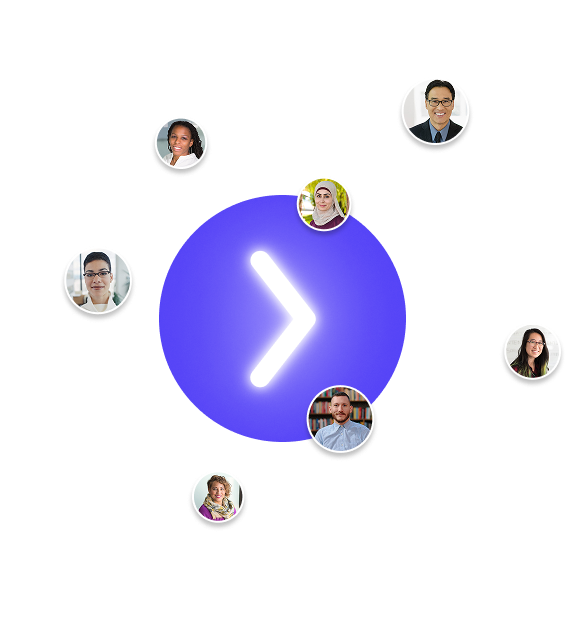
We collaborate with visionary leaders on projects that focus on quality