
Subscribe to our Blog
We're committed to your privacy. SayOne uses the information you provide to us to contact you about our relevant content, products, and services. check out our privacy policy.

Real PradNovember 12, 202414 min read

Generating table of contents...
In 2025, data privacy is a huge concern for not only consumers but also businesses and organizations. Consumer data has become a huge commodity, and as such, there are plenty of bad actors out there who want to steal it.
Unfortunately, the large and varied history of data breaches in big-name companies like Sony, Microsoft, and Google is well documented. This does not promote a lot of trust in them, so users and governments are rightfully concerned.
That is why a number of data privacy and compliance laws have been passed in different parts of the world to mitigate the threat of data theft as well as rampant misuse by the very corporations that collect said data.
Today, we will learn about some of the more well-known privacy laws and how you can employ best practices to comply with them to protect the privacy of your user’s data.
Let’s look at some of the well-known privacy protection laws in the Western world. There are three major ones: two are in the United States, and one of them extends to the entire EU.
GDPR, or the General Data Protection Regulation, is the data privacy law for the EU and UK. Any organization that collects any kind of personal data about EU or UK citizens must abide by this regulation or cease activities in these regions.
There are many stipulations in the GDPR about how data can be collected, processed, and otherwise manipulated, but the most important one is about consumer rights.
Consumers have the right to:
Then, there are stipulations to enforce these rights. They include the following:
So, proper enforcement of these rules ensures that consumer data privacy is protected. (GDPR Summary: Key Points You Need to Know, n.d.)
CCPA, or the California Consumer Privacy Act, is a similar law to the GDPA, but it only applies to the US state of California. Under this law, consumers have similar rights afforded to them as the GDPA, for example:
To protect these rights, businesses are obligated to protect the data they collect and clearly tell the consumer what kind of data is being collected and for what purposes. Businesses also have to create internal systems to enforce these rights. The CCPA also stipulates hefty fines for failure to uphold and enforce the CCPA rights. (What Is the California Consumer Privacy Act (CCPA)?, n.d.)
The Health Insurance Portability and Accountability Act (or Law 104-191) is a bill for the protection of health insurance for US citizens. While it is primarily for health insurance, it also has laws about the protection of a patient’s medical data.
It also mandates that security measures be taken to protect the electronically stored health data. Non-compliance results in fines. (Lutkevich, n.d.)
The reason for discussing these data privacy laws was to show you the importance of data security and privacy. Many countries have their own versions of these laws, and all businesses operating there must follow them.
Now, let’s see how you follow these laws in the best way possible.

Before we can learn about best practices for ensuring data privacy in web apps, we must learn about the principles.
Companies today like to collect anything they can about you, even the stuff they don’t need. For example, an online clothing or shoe store may have information about your employment status, even though it's none of their business.
So, businesses need to minimize the amount of data they collect. The best way to do that is to only collect what they need. For example, a clothing store only needs to know your general geographical location and age group to recommend clothes that fit the local climate and fashion.
So, do not collect more info than is strictly necessary.
When you are collecting data, be transparent about it. Anytime a new user arrives on your web app, you should inform them very clearly that you want to collect their information.
Do not try to hide this information behind a wall of text with such a small font that it is hard to read. Just create a simple pop-up to tell the consumer that this web app will collect relevant info (you can list the info types) to provide a more personalized experience.
You also need explicit consent. As we saw in the GDPR regulation, explicit consent is required to collect data. To ask for consent, simply add two buttons to the info collection notice. One is for accepting and allowing the web app to collect data, and the other is for not allowing it.
Create a simple and accessible menu where your users can delete or modify their collected data easily. Do not try to hide this menu behind a convoluted mess of an interface. Do not add cumbersome steps, for example, requiring multiple emails or phone calls to a specific address/number.
If a data leak/breach occurs and your customer’s data gets stolen, then you must take accountability. You must take steps to minimize the damage and alert your consumers ASAP so that they can take measures to protect themselves.
You must also pay any fines that are incurred and reevaluate your security measures to protect sensitive data.
Now that we have the context and background information highlighting the importance of data privacy, we can learn the best practices for implementing it.
This is a very basic step; no matter what information you collect, make sure that the data is encrypted throughout your pipeline. This means that the moment that data leaves the client device, it should be encrypted. When you are done processing it, it should be encrypted, and when you store it, it should be…you guessed it, encrypted.
Leaving data unencrypted is the number one reason why it gets stolen. The Dodo Point data breach is a good example of this. This company stored millions of customers' data in an unencrypted form, which could be accessed without authentication.
If the data had been encrypted, it would have been meaningless even if it had been stolen. So, encryption goes a long way in securing the privacy of consumer data.
If your web app requires communication of any kind, ensure that this communication takes place on secure channels. A secure channel is one that requires authentication to access, and the traffic on it is encrypted so nobody can snoop on it. You can use the Mysterium VPN extension to add an extra layer of encryption to your internet traffic, ensuring your data remains protected from interception.
If the channels are unsecured, it means anyone on the same network can intercept the communications.
This also applies to internal communication in your company. Software development is a job that can be done from home. So many employees work from home. You have to ensure that when they are communicating with in-office personnel, the communications are originating from their IP address.
Passwords are easily one of the most robust protection features available today. By protecting access to sensitive data through passwords, you can ensure that nobody has unwanted and unregulated access to it.
However, the weaknesses of password protection are that they can be cracked with social engineering. So, you need to train your employees to recognize attempts at social engineering and protect themselves from giving away potential hints of passwords or related info.
Also, passwords must be memorized or stored in a secure digital locker. Never leave them on a note that can be stolen, copied, photographed, or misplaced.
The data collected by a web app is used by different people in an organization. However, not all people need to use or see all the data. For example, the design expert does not need to know anything about the customer’s address, spending habits, or past purchases. They only need feedback from the customer about the designs used in various aspects of the web app.
So, to prevent unintended data leaks and to respect the users’ privacy, you can implement role-based access to information. So, a marketer and sales expert can access information about customers’ spending habits, but designers can’t.
Similarly, a customer support representative may need information such as the client’s name, address, and subscription details. However, they don’t need the billing information, so they don’t get access to it.
In this way, following the “least privilege access” principle, you can protect consumer data privacy.
A web app is often developed using a variety of tools and technologies. Some of these tools are developed in-house. However, many others are from 3rd parties.
So, whatever 3rd party tools you use in your web app, make sure that they are secure as well. This can only be done by auditing them. Here’s what you can do to audit 3rd party plugins, packages, and libraries.
Those are just some things that you should look out for when auditing 3rd party extensions in your web app.
XSS stands for Cross-Site Scripting. It is an attack that injects malicious scripts onto a website using loopholes in the client side of the app.
XSS attacks become possible when a web app does not sanitize or validate user input. In layman's terms, this means that if user input is allowed to be accepted as anything other than “text,” it could be used to change the HTML code of the web app and affect all other users of said app.
XSS attacks can steal cookies and session tokens and hijack user accounts. So, it can put all of your consumers’ data at risk.
To avoid XSS attacks, you must do the following:
CSRF, or Cross-Site Request Forgery, is a type of attack where an attacker tricks a user into doing unwanted actions using their session tokens.
Here’s what happens in a CSRF attack. Imagine a user is logged into a web app. The web app can authorize payments. In a CSRF attack, the attack may send an email or a link to the user. This link or email may contain some hidden embedded code that can run an action on the web app. Now, because the user is already logged in, no authentication is required, and the action is completed without the user’s knowledge or approval.
A CSRF attack could be used to steal consumer data from your web app if you haven’t taken any measures to protect against it. To prevent CSRF attacks, you need to do the following.
In this way, you can prevent data leaks from occurring in your web app. (Novikov, 2024)
A replay attack is where an attacker intercepts communication between a server and a client and copies a legitimate transmission. This transmission could be a data transfer request, session token, or even an authentication request.
The attacker then uses the captured transmission at a later time by sending it to the server and making it redo the related action. For example, if an attacker intercepted a bank transfer transmission, it could capture it and send it again at a later time with some changes. Then, it could prompt the server to send some money to one of their own accounts.
Web apps that do not protect against replay attacks are a common source of data privacy breaches. To prevent such breaches, you can take the following measures.
By applying these methods, you can prevent replay attacks and protect your consumers’ data from getting leaked. (What Is a Replay Attack?, 2024)
Now, you know the importance of data privacy. We learned about three major laws about data privacy (GDPR, CCPA, HIPAA), and we found that they have similar stipulations.
It is important to comply with these laws to operate your business in the regions where these laws apply. We learned that to practically apply them, there are some principles of data privacy that need to be upheld, such as minimum data collection and getting consent from users to collect data.
Finally, we learned best practices to reduce and eliminate the chances of data breaches, which included things like encryption, password protection, and measures to protect against various attacks.
If you apply these best practices and principles in your web apps, you will comply with most, if not all, data privacy laws worldwide.

We're committed to your privacy. SayOne uses the information you provide to us to contact you about our relevant content, products, and services. check out our privacy policy.

About Author
Co-founder and CEO at SayOne Technologies | Helping startups and enterprises to set up and scale technology teams- Python, Spring Boot, React, Angular & Mobile.
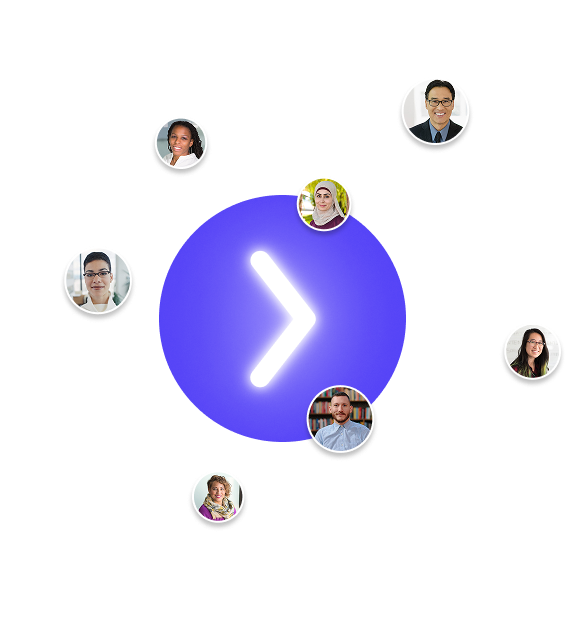
We collaborate with visionary leaders on projects that focus on quality